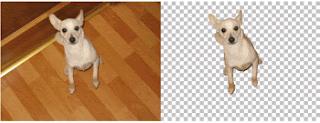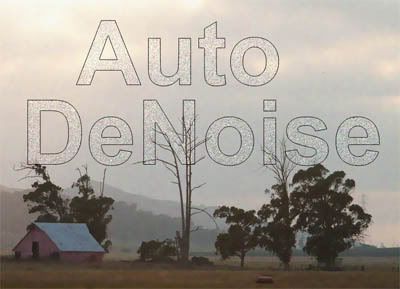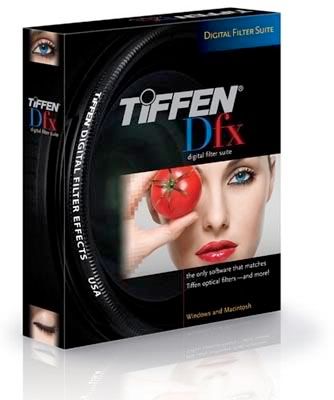AutoFX Mystical Lighting Photoshop Plugin
Mystical Lighting lets anyone apply photo-realistic lighting and shading effects to digital images. With this software you can enhance the ambiance of your images and improve its beauty. Mystical Lighting includes 16 visual effects, over 400 presets for instant results and an infinite variety of looks.
Mystical Lighting also includes powerful features such as layers, unlimited undos, visual presets, masking and dynamic effect controls that make exploring and applying effects very fun and easy to achieve studio quality results
Mystical Lighting includes 16 easy to use visual effects for applying digital lighting and shading:
Edge Highlights - Ethereal - FairyDust - Flare - Light Brush - Light Caster - Mist - Mottled Background - Radial Light Caster
Rainbow - Shader - Shading Brush - ShadowPlay - Spotlight - Surface Light - Wispy Mist
PHOTO-REALISTIC OR SURREALISTIC RESULTS
Mystical Lighting allows you to use light and shading in either a photo-realistic manner or as a visual effect for surrealistic results.
In the Sky Fairy example to the left Mystical Lighting effects were used to generate the mist, rainbows, fairy dust, streaming light, highlights and shading in this scene.
Mystical Lighting SmartLayers (tm) allow you to combine different effects together in the same work session. Light and shading blend and interact with each other to generate incredible results.
Powerful tools like Light and Shading Brushes give you the ability to selectively apply light and shading with infinite degrees of control over opacity, tonal range, size and blending.

INTUITIVE ONSCREEN CONTROLS
Mystical Lighting controls are very easy to use. With a few simple adjustments you can place and setup your tools to give you the desired look. As you adjust your onscreen controls Mystical Lighting renders the changes. And because Mystical Lighting is fully dynamic, any changes you make to your image can be undone as your original photo is never altered.
In Mystical Lighting each effect has a set of controls that allow you to adjust the visual settings. When you click on an effect path, for example, the controls will display the settings for this path only. You can make localized adjustments and receive precise results in this manner. Controls, in most cases, can be copied and reapplied elsewhere to duplicate similar results. You may also clone an effect layer and all the dynamic controls are copied making it easy to create subtle variations between layers.
INTEGRATED SUPPORT FOR PHOTOSHOP
Mystical Lighting features complete support for Adobe Photoshop versions 4.0 and higher - including Photoshop CS. This includes integrated support for layers and transparency features.
Mystical Lighting even saves to the Photoshop .psd file format with transparency intact. As you are working on your designs inside the Mystical Lighting plug-in or application version you can save out copies of your work as Photoshop .psd native files.
Supports Photoshop Actions
Supports Photoshop Layers
Supports Photoshop's Last Filter Command
Saves and Loads Adobe Photoshop native .psd files.
Works as a Photoshop plug-in filter or as a stand alone application
Supports Photoshop Transparency
Easy to access in Photoshop under the filter menu
MYSTICAL LIGHTING FEATURES
Mystical Lighting is a robust application that includes a host of high-end professional level features to make your job easier and more productive.
UNLIMITED UNDO
With unlimited undo capability you can work and then quickly undo to correct mistakes and go back as far as you like. Brush strokes, transformations, control changes, effect settings, layer creation and reordering - everything can be undone using this feature.
SMARTLAYERS
Mystical Lighting includes full support for layers. These SmartLayers work together to create new looks and communicate with each other to pass lighting and shading information to other effects. By combining and reordering different layers on the palette you can generate new visual results. Light Caster's streaming sunlight can blend into Wispy Mist showing highlighted mist, for example.
Before:

After:

Download:
http://rapidshare.com/files/50979201/lighting.rar
or
http://w13.easy-share.com/3858371.html